|
|
Hiding Objects Making sure objects are invisible in the
|
Hiding Objects
Hiding an object from the screen will not unload the object from the project file or memory. The following instructions show you how to stop an object from being viewed in the active 3D window, but retaining the object data:
To hide an object
-
In the Sheets menu, expand the active 3D window folder and the relevant sub-folder for the type of object you wish to hide.
-
Clear the check box next to the relevant object's name to hide it from view e.g.:
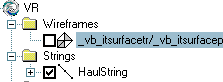
To show a hidden object
-
Tick the checkbox next to the object's name in the Sheets menu.
|
|
Related Topics |
|
|
Adding objects
Placing objects |



